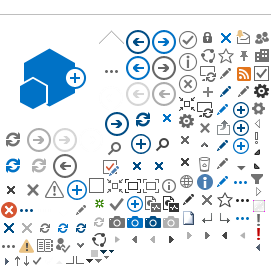American River Flood Control District
| American River Flood Control District
| American River Flood Control District Map
|
Flood and Levee Maintenance Agency
| Independent
|
Arcade Creek Recreation and Park District
|
Arcade Creek Recreation & Park District
| Arden Creek Recreation and Park District Map
|
Recreation and Park District
| Independent
|
Arden Manor Recreation and Park District
| Arcade Manor Recreation & Park District
| Arden Manor Recreation and Park District Map
|
Recreation and Park District
| Independent
|
Arden Park Recreation and Park District
| Arden Park Recreation & Park District
|
Arden Park Recreation and Park District Map
|
Recreation and Park District
| Independent
|
Brannan-Andrus Levee Maintenance District
| Brannan-Andrus Levee Maintenance
| Brannan-Andrus Levee Maintenance District Map
| Flood and Levee Maintenance Agency
| Independent
|
Cable TV Commission*
| N/A
| N/A
|
Joint Powers Authority
| N/A
|
California-American Water Company*
| California-American Water Company
| N/A
|
Water Purveyor
| N/A
|
Carmichael Recreation and Park District
| Carmichael Recreation & Park District
|
Carmichael Recreation and Park District Map
| Recreation and Park District
| Dependent
|
Carmichael Water District
|
Carmichael Water District
|
Carmichael Water District Map
|
Water Purveyor
| Independent
|
Citrus Heights Water District
| Citrus Heights Water District.pdf
| Citrus Heights Water District Map
| Water Purveyor
| Independent
|
Clay Water District
|
Clay Water District.pdf
|
Clay Water District Map
|
Water Purveyor
| Independent
|
Cordova Recreation and Park District
| Cordova Recreation & Park District
| Cordova Recreation and Park District Map
| Recreation and Park District
| Independent
|
Cosumnes Community Services District
| Cosumnes Community Service District
|
Cosumnes Community Services District Map
| Multipurpose District
| Independent
|
County Service Area No.1
| County Service Area No. 1
| County Service Area No.1 Map
| Street Lighting Maintenance District
| Dependent
|
County Service Area 4B
|
County Service Area 4B
| N/A
| Recreation and Park District
| Dependent
|
County Service Area 4C
|
County Service Area 4C
| County Service Area 4C Map
|
Recreation and Park District
| Dependent
|
County Service Area 4D
| County Service Area 4D
| County Service Area 4D Map
|
Recreation and Park District
| Dependent
|
County Service Area No. 6
|
County Service Area No. 6
| N/A
|
Transportation District
| Dependent
|
County Service Area No. 9
|
County Service Area No. 9
| County Service Area No. 9 Map
|
Sanitation District
| Dependent
|
County Service Area No. 10
|
County Service Area No. 10
|
County Service Area No. 10 Map
|
Transportation District
| Dependent
|
County Service Area No. 11
| County Service Area No. 11
| N/A
| Extended Police District
| Dependent
|
Courtland Fire District
| Courtland Fire District
| Courtland Fire District Map
|
Fire District
| Independent
|
Courtland Sanitation District*
| Courtland Sanitation District
| N/A
|
Sanitation District
| Dependent
|
Del Norte Oaks Park Maintenance District*
| Del Norte Oaks Park Maintenance District
| Del Norte Oaks Park Maintenance District Map
| Park Maintenance District
| Dependent
|
Del Paso Manor County Water District
|
Del Paso Manor Water District
| Del Paso Manor County Water District Map
| Water Purveyor
| Independent
|
Delta Fire Protection District
| Delta Fire Protection District
|
Delta Fire Protection District Map
| Fire District
| Independent
|
Elk Grove-Cosumnes Cemetery District
|
Elk Grove-Cosumnes Cemetery District
| Elk Grove-Cosumnes Cemetery District Map
| Cemetery District
| Independent
|
Elk Grove Water Service*
|
Elk Grove Water District
| N/A
| Water Purveyor
| N/A
|
Fair Oaks Cemetery District
|
Fair Oaks Cemetery District
|
Fair Oaks Cemetery District Map
|
Cemetery District
| Independent
|
Fair Oaks Recreation and Park District
|
Fair Oaks Recreation & Park District
| Fair Oaks Recreation and Park District Map
|
Recreation and Park District
| Independent
|
Fair Oaks Water District
|
Fair Oaks Water District
| Fair Oaks Water District Map
| Water Purveyor
| Independent
|
Florin County Water District
|
Florin County Water District
|
Florin County Water District Map
| Water Purveyor
| Independent
|
Florin Resource Conservation District
|
Florin Resource Conservation District
|
Florin Resource Conservation District Map
|
Resource Conservation District
| Independent
|
Fruitridge Vista Water Company*
|
Fruitridge Vista Water Company
| N/A
|
Water Purveyor
| N/A
|
Fulton-El Camino Recreation and Park District
|
Fulton-El Camino Recreation & Park District
| Fulton-El Camino Recreation and Park District Map
| Recreation and Park District
| Independent
|
Galt-Arno Cemetery District
|
Galt-Arno Cemetery District
|
Galt-Arno Cemetery District Map
| Cemetery District
| Independent
|
Galt Irrigation District
|
Galt Irrigation District
| Galt Irrigation District Map
| Water Purveyor
| Independent
|
Golden State Water Company*
|
Golden State Water Company
| N/A
| Water Purveyor
| N/A
|
Granite Resource Conservation District*
| Granite Resource Conservation District
| N/A
| Resource Conservation District
| N/A
|
Herald Fire District
| Herald Fire District
|
Herald Fire District Map
| Fire District
| Independent
|
Lower Cosumnes Resource Conservation District
| Lower Cosumnes Resource Conservation District
| Lower Cosumnes Resource Conservation District Map
| Resource Conservation District
| Independent
|
Maintenance Area #9*
| Maintenance Area #9
| N/A
|
Flood and Levee Maintenance Agency
| N/A
|
Mission Oaks Recreation and Park District*
|
Mission Oaks Recreation & Park District
| N/A
| Recreation and Park District
| Dependent
|
Natomas Central Mutual Water Company*
| Natomas Central Mutual Water Company
| N/A
| Water Purveyor
| N/A
|
Natomas Fire Protection District
| Natomas Fire Protection District
| Natomas Fire Protection District Map
| Fire District
| Independent
|
North Highlands Recreation and Park District
| North Highlands Recreation & Park District
| North Highlands Recreation and Park District Map
| Recreation and Park District
| Independent
|
Omochumne-Hartnell Water District
| Omochumne-Hartnell Water District
|
Omochumne-Hartnell Water District Map
| Water Purveyor
| Independent
|
Orangevale Recreation and Park District
| Orangevale Recreation & Park District
| Orangevale Recreation and Park District Map
|
Recreation and Park District
| Independent
|
Orange Vale Water Company*
|
Orange Vale Water Company
| N/A
|
Water Purveyor
| N/A
|
Pacific Fruitridge Fire Protection District
| Pacific Fruitridge Fire Protection District
|
Pacific Fruitridge Fire Protection District Map
|
Fire District
| Independent
|
Pacific Gas and Electric Company
|
Pacific Gas and Electric Company
| N/A
|
Gas and Electric Service
| N/A
|
Rancho Murieta Community Services District
|
Rancho Murieta Community Service District
| Rancho Murieta Community Services District Map
| Multipurpose District
| Independent
|
Reclamation District #3
| Reclamation District 3
| Reclamation District #3 Map
| Reclamation District
| Independent
|
Reclamation District #317
|
Reclamation District 317
| Reclamation District #317 Map
| Reclamation District
| Independent
|
Reclamation District #341
|
Reclamation District 341
|
Reclamation District #341 Map
| Reclamation District
| Independent
|
Reclamation District #349
|
Reclamation District 349
|
Reclamation District #349 Map
| Reclamation District
| Independent
|
Reclamation District #369
| Reclamation District 369
| Reclamation District #369 Map
| Reclamation District
| Independent
|
Reclamation District #407
| Reclamation District 407
| Reclamation District #407 Map
|
Reclamation District
| Independent
|
Reclamation District #551
|
Reclamation District 551
| Reclamation District #551 Map
|
Reclamation District
| Independent
|
Reclamation District #554
|
Reclamation District 554
| Reclamation District #554 Map
| Reclamation District
| Independent
|
Reclamation District #556
|
Reclamation District 556
| Reclamation District #556 Map
| Reclamation District
| Independent
|
Reclamation District #563
|
Reclamation District 563
| Reclamation District #563 Map
|
Reclamation District
| Independent
|
Reclamation District #744
|
Reclamation District 744
| Reclamation District #744 Map
| Reclamation District
| Independent
|
Reclamation District #813
|
Reclamation District 813
| Reclamation District #813 Map
|
Reclamation District
| Independent
|
Reclamation District #1000
|
Reclamation District 1000
| Reclamation District #1000 Map
|
Reclamation District
| Independent
|
Reclamation District #1002
|
Reclamation District 1002
|
Reclamation District #1002 Map
|
Reclamation District
| Independent
|
Reclamation District #1601
| Reclamation District 1601
| Reclamation District #1601 Map
| Reclamation District
| Independent
|
Reclamation District #2067
| Reclamation District 2067
| Reclamation District #2067 Map
|
Reclamation District
| Independent
|
Reclamation District #2110
| Reclamation District 2110
| Reclamation District #2110 Map
|
Reclamation District
| Independent
|
Reclamation District #2111
| Reclamation District 2111
| Reclamation District #2111 Map
| Reclamation District
| Independent
|
Reclamation District #2124
| N/A
| N/A
| Reclamation District
| Independent
|
Rio Linda/Elverta Community Water District
|
Rio Linda-Elverta Community Water District
| Rio Linda/Elverta Community Water District Map
| Water Purveyor
| Independent
|
Rio Linda-Elverta Recreation and Parks District
|
Rio Linda-Elverta Community Recreation and Park District
| Rio Linda-Elverta Recreation and Parks District Map
|
Recreation and Park District
| Independent
|
River Delta Fire District
|
River Delta Fire Protection District
| River Delta Fire District Map
|
Fire District
| Independent
|
Sacramento Area Flood Control Agency*
|
Sacramento Area Flood Control Agency
| N/A
| Flood and Levee Maintenance Agency
| N/A
|
Sacramento Area Sewer District
| N/A
|
Sacramento Area Sewer District Map
|
Sanitation District
| Independent
|
Sacramento County Stormwater Utility*
|
Sacramento County Stormwater Utility
| N/A
|
Flood and Levee Maintenance Agency
| Dependent
|
Sacramento County Waste Management and Recycling*
| Sacramento County Waste Management & Recycling
| N/A
|
Garbage Service Provider
| Dependent
|
Sacramento County Water Agency, Zone 11*
|
Sacramento County Water Agency Zone 11A, 11B & 11C
| Sacramento County Water Agency, Zone 11 Map
| Drainage District
| Dependent
|
Sacramento County Water Agency, Zone 12*
| Sacramento County Water Agency Zone 12
| N/A
|
Drainage District
| Dependent
|
Sacramento County Water Agency, Zone 13*
|
Sacramento County Water Agency Zone 13
| Sacramento County Water Agency, Zone 13 Map
| Drainage District
| Dependent
|
Sacramento County Water Agency, Zone 40*
|
Sacramento County Water Agency Zone 40
|
Sacramento County Water Agency, Zone 40 Map
| Water Purveyor
| Dependent
|
Sacramento County Water Agency, Zone 41*
|
Sacramento County Water Agency Zone 41
| Sacramento County Water Agency, Zone 41 Map
| Water Purveyor
| Dependent
|
Sacramento Employment and Training Agency*
|
Sacramento Employment & Training Agency
| N/A
| Other Agency
| N/A
|
Sacramento Housing and Redevelopment Agency*
| Sacramento Housing & Redevelopment Agency
| N/A
| Other Agency
| N/A
|
Sacramento Metropolitan Air Quality Management District*
| Sacramento Metropolitan Air Quality Management District
| N/A
|
Air Pollution Control District
| N/A
|
Sacramento Metropolitan Fire District
| Sacramento Metro Fire District
| Sacramento Metropolitan Fire District Map
| Fire District
| Independent
|
Sacramento Municipal Utilities District (SMUD)
| Sacramento Municipal Utility District
| Sacramento Municipal Utilities District Map
| Municipal Utility District - Gas and Electric Service
| Independent
|
Sacramento Public Library Authority
|
Sacramento Public Library Authority
| N/A
|
Other Agency
| N/A
|
Sacramento Regional Transit District*
|
Sacramento Regional Transit
| N/A
|
Transportation District
| N/A
|
Sacramento Suburban Water District
|
Sacramento Suburban Water District
|
Sacramento Suburban Water District Map
| Water Purveyor
| Independent
|
Sacramento Transportation Authority*
| N/A
| N/A
|
Transportation District
| N/A
|
Sacramento-Yolo Mosquito and Vector Control District
|
Sacramento-Yolo Mosquito & Vector Control District
|
Sacramento-Yolo Mosquito and Vector Control District Map
| Mosquito Abatement District
| N/A
|
San Juan Water District
|
San Juan Water District
|
San Juan Water District Map
|
Water Purveyor
| Independent
|
Sloughhouse Resource Conservation District
|
Sloughhouse Resource Conservation District
| Sloughhouse Resource Conservation District Map
| Resource Conservation District
| Independent
|
Southgate Recreation and Park District
|
Southgate Recreation and Park District
|
Southgate Recreation and Park District Map
|
Recreation and Park District
| Independent
|
Sunrise Recreation and Park District*
|
Sunrise Recreation and Park District
| Sunrise Recreation and Park District Map
|
Recreation and Park District
| Dependent
|
Sylvan Cemetery District
| Sylvan Cemetery District
| Sylvan Cemetery District Map
| Cemetery District
| Independent
|
Tokay Park Water Company
|
Tokay Park Water Company
| N/A
|
Water Purveyor
| N/A
|
Walnut Grove Fire District
|
Walnut Grove Fire Protection District
| Walnut Grove Fire District Map
|
Fire District
| Independent
|
Wilton Fire Protection District
| Wilton Fire Protection District
| Wilton Fire Protection District Map
| Fire District
| Independent
|
|